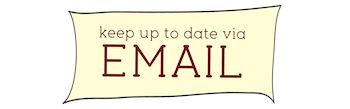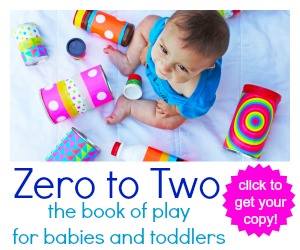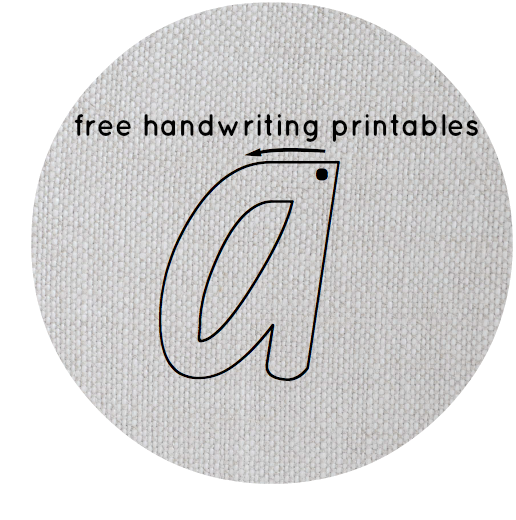This post is sponsored by Samsung and Nuffnang. Read on for your chance to win a $100 Google Play voucher.

Before kids, I didn’t mind being the subject of a photo or video clip. Now that I’m a mum, I am definitely more comfortable behind a camera, than in front of it. There’s nothing more humbling that seeing photos and video clips of yourself taken by your kids… while you are ungraciously eating, sleeping or breastfeeding in front of the TV. (Goodness me, is that how they see me?! Such an unflattering angle. Just look at my chins!)
I am ever, ever so grateful that the world has not seen any of those photos or video clips. My mind screams in horror at the potential of such sharing – especially via my public social media profiles!
Are there other parents who share my underlying fears of the potential mistakes kids could make when using technology? How do you set rules and limits so that so that they can use technology safely and within reasonable boundaries? I’m still figuring this out. I now have a password lock on my phone – but that’s useless when I unlock it for them so they can use my phone.
Imagine my utter delight (and relief) when I first switched on the Samsung GALAXY Tab 3 Kids and was greeted by the Kids Mode. This very special tablet has been designed, so that on top of the standard mode for adults, there is an intuitive Kids Mode built in and designed for kids aged 3-6. The very clever parental settings help parents stay in control of which apps kids use (and purchase!), and the amount of tablet usage each day.
What I would give for such great parental settings across all types of technology!
Smart Apps for Kids 3-6 Farm 123 from Pauline LessonsLearntJournal on Vimeo.
Safety and reasonable boundaries aside, the Kids Mode on the Samsung GALAXY Tab 3 Kids also comes preloaded with some of the best smart apps for kids that I have seen to date. Yep, preloaded. You don’t have to purchase or download these best selling kids apps. They come, set up ready to go, out of the box. No fussing about with this and that, looking and loading, waiting and telling kids… just a minute … one more minute… okay… look over there while I figure this thing out.. (grr!!).
Here are some of our favourite smart apps for kids aged 3-6 years old, that are FREE on the Samsung GALAXY Tab 3 Kids. All come preloaded, ready to go, out of the box, (except for Learn to Write English which is free from the app store).

A very special mention about this particular app, because it is simply brilliant. Pettson’s Inventions (1 and 2) is all about building inventions to solve a problem and make something happen. It’s utterly engaging – (*cough* and not just for kids).
Smart Apps for Kids 3-6 Inventions from Pauline LessonsLearntJournal on Vimeo.
Now for the icing on the cake, the GALAXY Tab 3 Kids comes with a unique protective and colourful rubber bumper to keep the edges of the tablet protected. That’s one less thing to shop for.
Hand on heart readers, I am a Samsung GALAXY Tab 3 Kids convert. I love it. Right now, there’s a special cash back promotion on offer. If you purchase a Samsung GALAXY Tab 3 kids tablet between 27 February and 30 April, you can get $50 cash back^.
$100 Google Play Voucher Giveaway!

To share the excitement of my new found love, we will be giving away a $100(AUD) Google Play voucher*. For your chance to win, leave a comment on this post sharing:
“How would the GALAXY Tab 3 for Kids fit into your life?”.
^ Terms and Conditions apply. Please visit www.samsung.com/au/promotions for full T&Cs
* This is a game of skill and entries will be judged based on creativity and originality. Open to Australian residents only. Entries open 9:01am AEDT on Monday 14 April 2014 and close 5:00pm AEDT on Friday 25 April, 2014. Terms and Conditions apply. Please click here for full Terms and Conditions.
If you enjoyed this post, please consider leaving a comment; I’d love to hear from you. If you are new here, you might like to receive updates direct to your email. We have many fun ideas to share.